You've probably heard the term 'WordPress plugin' before, but what are they and how do you choose the right ones for your website?
There are plugins for just about everything you can imagine, from contact forms, security, backups, social media integration, eCommerce and SEO. And with over 50,000 plugins available in the WordPress plugin repository, you're sure to find one that suits your needs.
Choosing the right plugin can be daunting, but it's important to remember that not every plugin is created equal. Some are better quality than others, and some can even slow down your website. So how do you choose the right one?
In this post, we'll walk you through the process of choosing WordPress plugins, including some of the things you need to consider before making your decision.
What are WordPress Plugins?
A WordPress plugin is a piece of software that quite literally plugs into the core software of WordPress. Think of it like installing an app on your phone.
WordPress plugins are small pieces of software that extend the functionality of WordPress. They can be used to add new features to your website, or to change how existing features work. There are thousands of plugins available for WordPress, and new ones are released every day.
Plugins are a huge part of what makes WordPress so powerful. To achieve these features and functionality on a static website you would have to use third-party services.
Are WordPress Plugins Safe?
When considering plugin safety there are two things to consider, plugin updates and compatibility.
Why are plugin updates important? It's the same reason we have to keep our computers, phones, and apps updated. Hackers are always looking for security holes in software. So if a plugin developer isn't keeping up with patches for these it could compromise your website.
Plugin compatibility is also important. If it isn't compatible with your current WordPress version or with other plugins, it could break your site. That could range from certain elements not displaying correctly to your whole site being down.
It is highly recommended that you make a backup of your website before installing any plugin. By backing up your website, you'll have a copy of your files in case something goes wrong with a new plugin.
Are WordPress Plugins Free
There are two types of WordPress plugins: free and premium. Free plugins are available to anyone and can be installed directly from the WordPress plugin repository. Premium plugins are paid plugins that must be purchased from the plugin developer or a third-party website.
While free plugins are a great way to get started with WordPress, they tend to be less feature-rich and have fewer options for customization than premium plugins. Premium plugins also come with customer support from the plugin developer, which can be very helpful if you run into any issues.
Also, keep a running tally of all your monthly premium plugin subscriptions. One or two of them at $5 or $10 a month doesn't seem like a lot, but keep adding more and the total might shock you.
Where Do I Find WordPress plugins?
If you're looking for WordPress plugins, the best place to start is the official WordPress plugin directory. Here you'll find thousands of plugins, both free and premium. You can search by keyword or by category. Here's the link to the official WordPress plugin repository: https://wordpress.org/plugins/.
Second, you can search for them right in your WordPress website dashboard. Just click on the Plugins tab on the left and you're on your way.
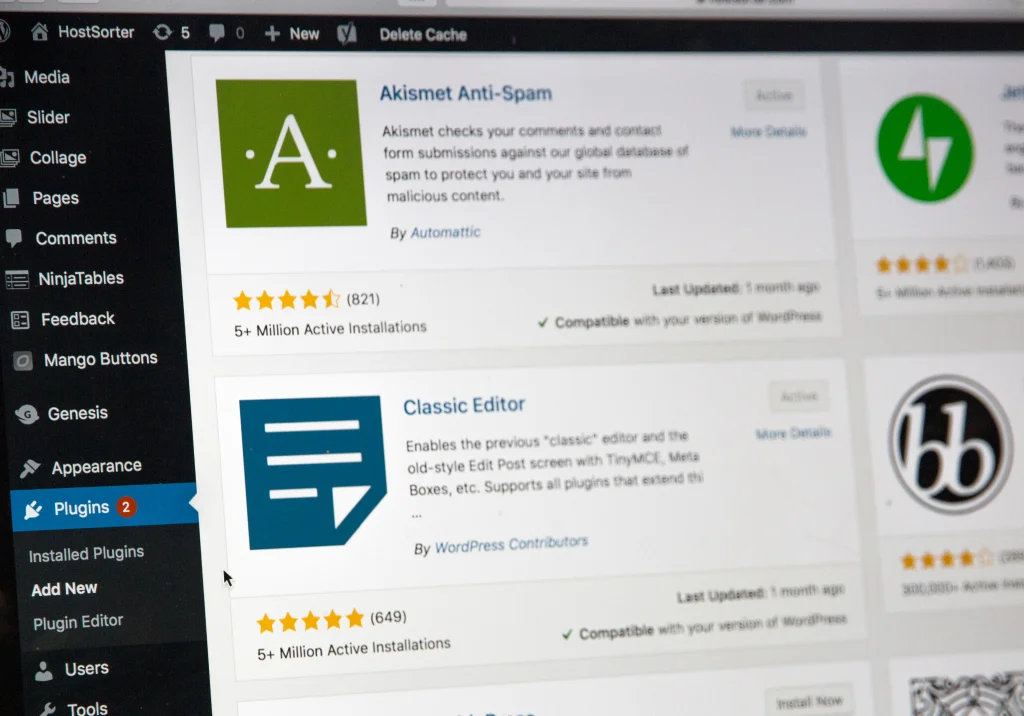
Finally you can find them on the websites of third-party developers. These are developers who have created their own plugins and made them available for download. You can find these developers by doing a Google search for the specific type of plugin you need.
How Do I Install a WordPress Plugin?
Once you've found a WordPress plugin that looks like it will do the trick for your website, it's time to install it.
If you've never installed a plugin for WordPress then here's a beginner's guide on WP Beginner: https://www.wpbeginner.com/beginners-guide/step-by-step-guide-to-install-a-wordpress-plugin-for-beginners/ .
Conclusion
Adding a plugin to your WordPress site is a great way to extend its functionality and add new features. With so many plugins available, there's sure to be one that's perfect for your needs.



